As coronavirus forces event cancellations, organisers are turning to online meetings, webinars and webcasts to fill some of the gaps.
The coronavirus (COVID-19) outbreak has closed businesses and borders around the world. As people are encouraged to self-isolate, many conferences and live events have been cancelled or postponed. Responsible event organisers who are used to carrying out risk assessments, in partnership with their clients are putting more events online – sometimes at very short notice.
As a speaker, presenter or producer, online events are very different from their live counterparts. If you are used to riffing off the energy in the room or asking questions of the audience face to face and vice versa – then all the advice about social distancing hits home when you’re recording your event alone.
Fortunately, there are many things you can do to make sure that you perform at your best and get the most out of your online event.
What do you want to get out of your online event?
Just like you would in front of a live audience, you should know what your takeaways are before you start, when speaking on a webinar or webcast. Pay attention to the information (a paragraph or two) that will be on the landing page in advance and while the audience logs in just prior to your session starting. Are there clear signposts about who you are and what you will be talking about? What is the problem you will solve for the audience? What will they learn?

This webcast has a clear title, sets out the issue to be addressed, and makes a clear promise. The takeaways are in bullets for clarity, and there is a call to action at the end.
Slides and structure
Consider whether you can use the same slides for an online event as you would at a live conference delivering your presentation. Remember people online will be reading them on a mobile device, laptop or desktop. The advantage of an online event is that you can get away with more detail than you would on a big screen in a conference room. However, there is an agreed best practice about not reading out loud all your bullet points from the slide in a live speech, and the same should hold for webinars and webcasts. Your slides will usually be more carefully scrutinised online, so make sure they are accurate and nicely designed to support what you are saying.
We have found that scripting the main body of an online presentation can sound too stilted, but not scripting an introduction can lead to lots of filler words (um’s and err’s) and a feeling of disorganisation. So just script the housekeeping, speaker introductions and closing message, and keep to bullet points for the main presentation.
Divide your speech up into clear ‘chapters’ so that if people check out for a minute or two, they can easily pick up when they return. Adding chapters is also useful for people who watch it back on-demand: if you give them the timings of chapters, they can skip to the part they find most useful.
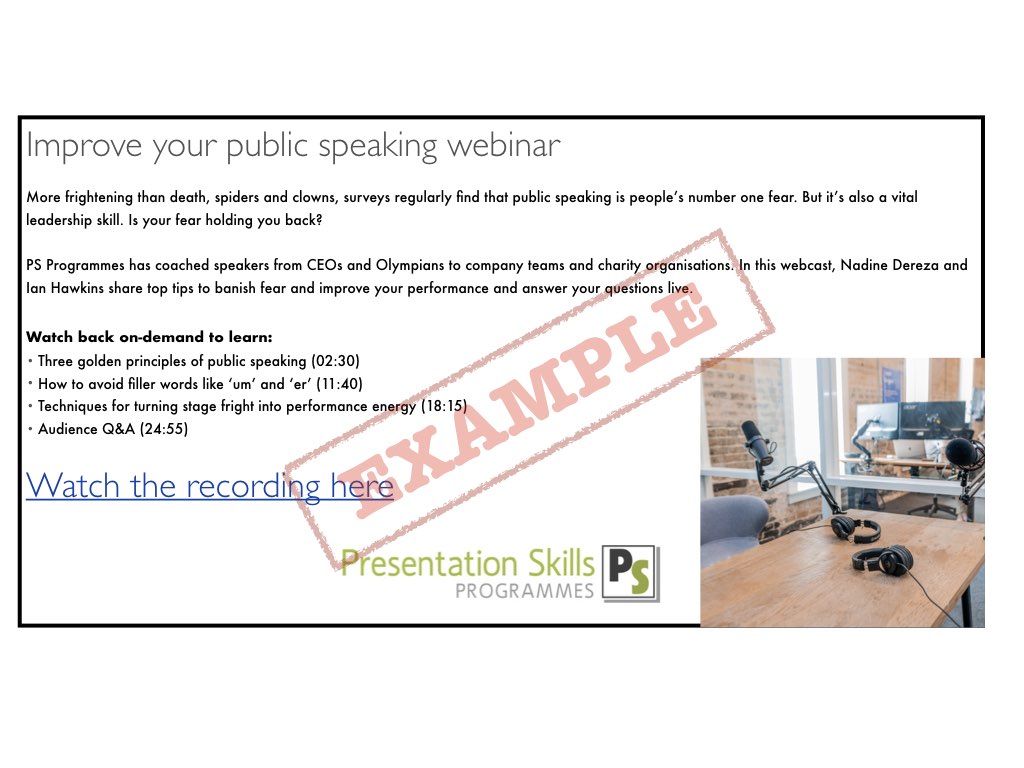
This landing page makes the same promises as before of covering the three principles and banishing stage fright. This time the chapters have a time code so that people can skip to the part they find most useful.
Again, it ends on a call to action.
Speaking on a webinar and webcast has a very different energy to speaking in front of a live, present audience. While many online service providers offer the opportunity to use a webcam, we feel that if you are using slides as well, there can be too much going on for the audience. So really think about whether using the webcam option will enhance or distract from what you and the audience are trying to achieve. (If you do decide to use a webcam, you are often restricted in what you can convey with facial and body language).
We think that unless you have a larger budget and you’re using a really good TV studio set-up, it’s best to treat an online event as a radio show with supporting slides. If you do still opt for being filmed, you will need an area that looks the part or is purpose-built for appearing on camera. Time and time again we have seen backdrops looking sterile at best and unprofessional at worst.
If you feel that your voice and slides alone can’t convey what you need to, and you would like to insert a video, then try to keep the video as short as possible and above all, aim to be relevant. Don’t just put in a promotional video because you have it. Make sure that it is integral to your whole presentation, otherwise you risk the audience checking out.
Adopting the right tone for an online event can be tricky. Again, we recommend taking the radio approach. When Her Majesty The Queen asked veteran broadcaster Terry Wogan how many listeners he had, he responded: “Just the one, ma’am.” Imagine you’re having a conversation with just one person, and it will help your tone and feel more intimate.
Timing
There is an expectation that online broadcasts will run shorter than an hour-long keynote speech. Unless you have a brilliant big-name speaker, or are planning an online event with lots of variety, it’s usually best to keep to a main presentation of 20-25 minutes so that the whole event runs to 40 minutes when you include the Q&A. This gives you time to cover a lot of ground without overstaying your welcome.
It’s always a good idea for the presenter and organiser to dial into the online event at least 15 minutes in advance to check sound and technical issues before going live to the audience.
Live or pre-record?
Most webinars and live streaming events are reliable enough to trust that they will work live. Over the years, we have experienced a few tech issues, so it’s good to know that most online platform service providers will allow you to edit recordings afterwards, so that if there is a problem in an otherwise perfect recording, you can just cut this out for the on-demand version.
If the online event has to be abandoned for technical reasons, (we have been there too) you will just have to record the event when you can and post it out so that people still have an option of watching it on-demand. You won’t be able to pass off the recording as a live event because you won’t be able to do the interactive elements at the time and it would be disingenuous.
Engagement tools
HEALTH WARNING: engagement often means using audience data. It is essential that you ensure you have explained to the audience how their data is kept and used and that you comply with GDPR.
An online event may rob you of the unique feeling of being on stage and reading an audience, so you can adjust your words and tone to match their mood, but there are still ways to make sure they are paying attention and are engaged whilst listening. If you have ever spoken in front of an audience before in a room, you will know that the audience shouldn’t be a passive act: the best speeches are a conversation. When the audience isn’t in the room, you have to work a bit harder to give them a voice. Fortunately, most online platforms come with tools that can help. If you don’t yet have a platform for your webinar, this buyer’s guide is a great place to begin your research.
Most online platforms have a folder where you can put resources for the audience to download. This can be very useful: if you have an infographic, handout or eBook, you can direct the audience to download their own copy. One word of caution – don’t overburden the download folder with too much content. Keep it on message and relevant to your speech, don’t treat it as a dustbin for all your company’s literature and white-papers.
You should also have a Q&A box for audience questions and comments (if you don’t, you may have chosen the wrong platform). We have found that it’s best to have someone else on hand, such as a colleague or the event producer who can put questions into categories or sort the questions out into: those you want to answer during the online event; those you can answer post-event; and probably those few questions you would rather ignore.
We recommend holding the Q&A at the end, so that it has a dedicated section. Have a couple of questions pre-prepared to give the audience time to think of their own questions if none have been posted in advance or during the main presentation. At the beginning of the presentation, flag up when you the main Q&A is (i.e. at the end) and signpost about it throughout.
In addition to hosting the main Q&A towards the end, you may choose to address one or two questions as they come in if they are specific to the points you have just raised. The advantage is that this encourages others to put in their questions and comments. Again, this works best when you have a producer / colleague to sift through the questions for you.
The number one most asked question from the audience…
“Can I get a copy of the slides?”
Choose your slide strategy in advance: either put a copy of the slides in the online event download folder and direct the audience to download them in advance or when they wish; or send the audience a copy of the slides post-event so you can engage further with them.
If you have the option to poll the audience, take advantage. Audience polls are a great way of checking in on the audience and letting them feel engaged and part of the event. The most useful of these are multiple choice and you can gauge quite a lot about the audience from these. How many you use depends on your style. We recommend that you open with a poll question and perhaps include one or two more during the main presentation.
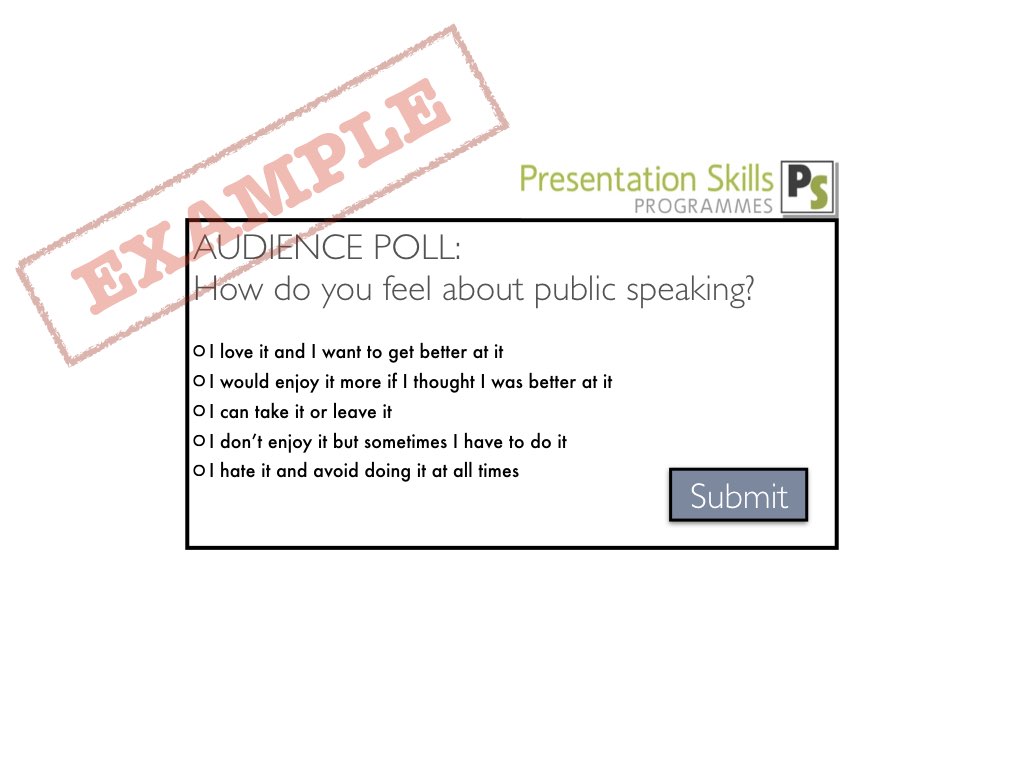
Opening with a poll question like this can tell you whether you’re talking to an audience of experts or beginners – and you can adjust your tone and message accordingly.
At the end of the online event, you should have the option to send out a questionnaire (check again that you are GDPR complaint with any data you gather in this exercise). This is another useful way to keep engagement after you’ve finished, identify what has landed well and if there are any gaps or areas of confusion so you can follow up (and also improve upon for your next presentation).
Statistics
Unlike some live conferences, it’s easier to gauge individuals’ level of interest for online events. You should be able to see how many audience members stay with you to the end of your presentation. An audience member who downloads a PDF and a copy of the slides, takes part in the polls and asks a couple of questions is clearly more engaged than one who doesn’t do any of that. If you are going to follow up with individuals afterwards, you will probably want to adopt a different strategy for the audience members who seem more enthusiastic; in sales terms, these are your ‘warm leads’.
A word of warning: it’s not usually wise to look at the stats on audience numbers while you’re presenting: they will probably only distract you. And while it’s great to have a decent-sized live audience, there will always be a gap between the number of sign-ups and actual live attendees. Some people are just not available at the advertised time and like to listen on-demand at a later time or date.
Follow up
After the online event is finished, if it’s worthy, make it available to be watched back on-demand. This is where you can drive further engagement by timing the chapters and posting them on the landing page.
As many people watch videos on silent or on public transport, you should consider having the webinar /webcast subtitled. There are services that will do this automatically for you from less than £1 per minute (though you should of course check that they have accurately captured what you’ve said, especially any technical jargon).
Do follow up with individuals who are particularly engaged. At live events, a successful speech is often followed by the speaker being approached by audience members with further questions. In this scenario, there is never enough time to talk to everyone, or there is another session starting soon, or the speaker has a schedule to keep. In the online world, time afterwards is less of a factor, and you can kick off a valuable conversation by sending an email thanking someone for their question, asking how they enjoyed the white-paper they downloaded or giving them information if they have requested it.
There are many things to consider when presenting an online event, but if you’re called upon to do so at short notice, this is a really good start. Many principles of public speaking still apply, and when things hopefully return to some sense of normality, you’ll want to keep your skills sharp with a copy of Insider Secrets of Public Speaking available in the UK and internationally
The skill of presenting, whether on stage, in the media or in an online webcast or meeting, is something you can learn and improve upon. PS Programmes coach individuals and teams so that when it’s important to give a great performance, you have all the tools you need to be at your best. We can also help produce your online events.
We are always happy to give advice on presenting, media skills and crisis media skills, and have published a highly rated book based on some of the questions we’ve been asked over the years.
Your health really is your wealth. We hope you all look after your wellbeing and that of your family and friends during this unprecedented time we all face together.
This article also appears on Nadine Dereza’s website and PS Programmes.






